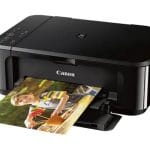Canon PIXMA TS3520 Specifications
| GENERAL | Printer Type | Wireless, Print, Copy, Scan |
| Energy Use | ENERGY STAR | |
| Mobile Printing | Canon PRINT app, Apple AirPrint, Mopria Print Service | |
| Connectivity | Hi-Speed USB Wireless PictBridge Wi-Fi (802.11b/g/n wireless networking, 2.4 GHz) Wireless Direct Connection (Access Point Mode Only) | |
| Dimension (W x D x H) | 17.2” x 12.9” x 5.8” | |
| Weight | 8.7 Lb | |
| Technology | AirPrint, Mopria Print Service, Borderless Printing (Up to 5”x7”), Canon PRINT app, Document Printing, Canon Print Service (for Android), Photo Printing, PIXMA Chat Print, PIXMA Cloud Link (Smart Device Only), Square Photo Printing, Wireless PictBridge, Wireless Printing | |
| Print Speed ISO | 4″ x 6″ Borderless Photo (PP-201): Approx. 65.0 Seconds Black Document (Letter/Simplex): Approx. 7.7 ipm Color Document (Letter/Simplex): Approx. 4.0 ipm | |
| Max Resolution | Up to 4800 x 1200 dpi | |
| COPY | Copy Speed | Color Document (Letter/Simplex/FCOT): Approx. 3.0 ipm Color Document (Letter/Simplex/ESAT): Approx. 27.0 Seconds |
| Copy Quantity | Color: 960 / Pigment Black: 320/ Total: 1,280 | |
| Max Copies Size | Letter | |
| SCAN | Scanner Type | Flatbed |
| Resolution | Optical:600 x 1200 dpi | |
| Features | Auto Scan Mode, Document Scanning, Photo Scanning, Scan to Canon PRINT app, Wireless Scanning | |
| FAX | Features | – |
| Fax Settings | – | |
| PC Fax | – | |
| Fax Speed | – | |
| PAPER HANDLING | Paper Sizes | 4″ x 6″, 5″ x 5″ (Square), 5″ x 7″, Letter (8.5″ x 11″), Legal (8.5″ x 14″) Custom Size: Width: 3.5″ – 8.5″ / Length: 5″ – 26.6″ |
| Paper Capacity | INPUT: Rear Paper Tray: 60 Sheets of Plain Paper OR 20 Sheets (4″ x 6″) | |
| Maximum Paper Size | Legal | |
| Borderless Sizes | 5″ x 7″ | |
| SYSTEMS | Windows | Windows 11 (32-bit, 64-bit) Windows 10 (32-bit, 64-bit) Windows 8, 8.1 (32-bit, 64-bit) Windows 7 (32-bit, 64-bit) Windows Vista (32-bit, 64-bit) Windows Server 2003 SP or later Windows Server 2016 |
| Macintosh | Mac OS X 10.6 – 10.14.x | |
| INK | Type | PG-275 Pigment Black Inks CL-276 Dye Color Inks |
| Information | PG-275 Black: 5.6 ml (Std.) | 11.9 ml (XL) CL-276 Color: 6.2 ml (Std.) | 12.6 ml (XL) |
Disclaimer: We not guarantee the information on this page is 100% correct.